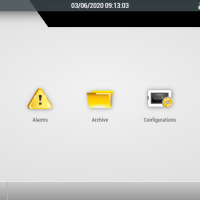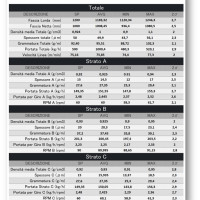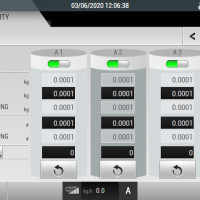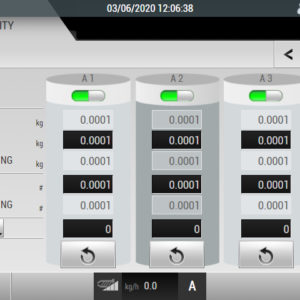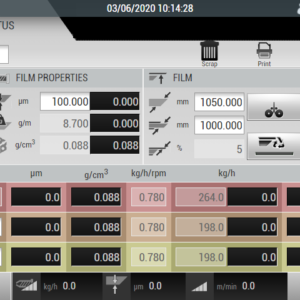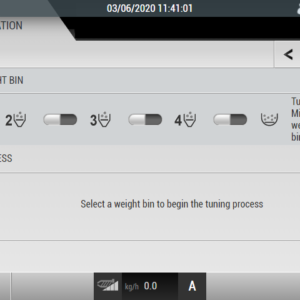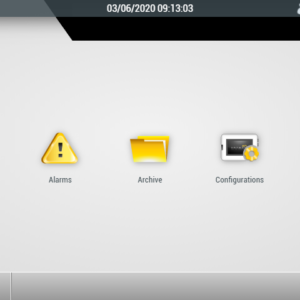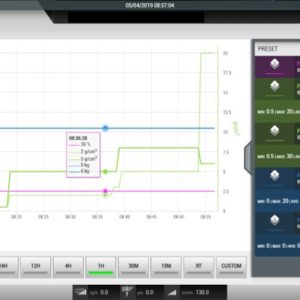- Intuitive graphic interface.
- Wide range of settings, alarms and data reports.
- Integrated remote support via VPN service.
- Remote access from any device connected to the same network.
- Graphics automatically adapt to the screen, no matter the size.
- ALL in ONE solution: Doteco control softwares on the same device.
- Multi language.
WBOX
HARDWARE
HANDHELD AND PANEL MOUNT AVAILABLE
- Touch screen display
- Solid state drive; highly reliable, large capacity
- Full color display
- USB service port and Ethernet for remote connection
- Handheld device sizes: 7” and 10”
- Panel mounting sizes: 7″- 10″- 15” and 21”
SOFTWARE
- New architecture coded in HTML 5.0.
- Works with multiples process control software on the same device (i.e. blenders, IBC, air ring for gauge control).
- Integrated VPN system for remote technical assistance (standard on all models).
- By using the VPN it is possible to download updates for the CPU and Wbox.
- Computers within the same network can easily access to WBox.
- The same process can be monitored by different devices thanks to a password system.
- Multiple languages available, including CJK characters (CN, JP, KR).
- Very intuitive visualization through colored alarms and icons.
- Select who can access and grant different level of permissions, with a customizable users management fuction.
- Thanks to the solid state hard disk, no additional storage needed.
- Combined with the latest X-20 CPU, computation time is much shorter.
- Minimized downtimes with the remote technical support.
- Complete and detailed reporting system, to maximize output quality and material wasting.
- Handheld device comes with 15 mt cable to ensure full mobility.
- Control all the processes from your desk, remote access available within the same network.
- Concentrate only on what matters, all Doteco process softwares installed on WBox share the same architecture, minimizing the learning process.
PARAMETRIZATION
Parametrization
- Set the optimal parameters of the Adroit series blenders.
Users management
- Three different users types, with different privileges (from visualization mode only, to Doteco technical service level).
Help section
- A visual explanation of all the setting icons.
Remote Assistance
Doteco’s service team will be able to support the users by:
- Checking the blenders status and its parameters.
- Uploading PLC software updates on the WBox (once the procedure is completed, the update can be downloaded on a USB drive and transferred to the PLC).
- Updating the WBox.
- Using the WBox to directly connect to the PLC.
DOSING
Dosing application includes all the Parametrization functions plus:
- Set the dosing percentage of each component.
- Check/Set the loading system (if implemented).
- Check/Reset the consumption’s totalizers set values for each component.
- Visualize, for each component loaded in the hoppers, density and totalizers.
- Check/Set the dosing slide gates status (auto/open/closed).
- Check/Set the batch slide gate status (auto/open/closed).
- Check/set the mixer scoop status (auto/on/off).
- Upload/Save a recipe.
- Load and set a recipe.
SPC mode:
In the SPC settings page, the user can set the sampling options in order to obtain relevant performance statistics.
EXTRUSION
Extrusion control application includes all the Dosing functions plus:
Extrusion and haul off speed control:
Visualize and set values of: throughput, thickness, weight, density, layflat, layers percentage, layers throughput and haul off speed (if enabled). Furthermore are displayed the real values of: layers production, layers thickness, screw models and speed.
SPC mode:
In the SPC settings page, the user can set the sampling options in order to obtain relevant performance statistics regarding the extrusion process control.
OPTIONALS
- Intelligent Loading System (CAC), to minimize residual material in the hoppers and speed up cleaning procedures.
- Advanced Reports, to record performances over the time.
- Variable Trend Statistics, to monitor variables for quality control purpose.